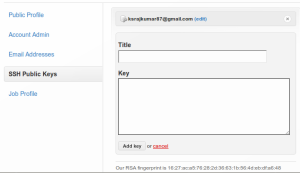Data Definition Language;
This is the definition level language which includes the following statements.
A) CREATE Statement
B) ALTER Statement
C) DROP Statement
A) CREATE Statement: This Statement is used for creating the database and its objects.
B) ALTER Statement: This Statement is used for modifying the database and its objects.
C) DROP Statement: This Statement is used for deleting the database and its objects.
create a TABLE (Syntax):
CREATE TABLE Tablename (Column1 Datatype, Column2 Datatype,……..)
Example:
CREATE TABLE CUSTOMER (CNO INT, CNAME VARCHAR (20), CITY VARCHAR9 (20));
Example:
CREATE TABLE EMP(EMPNO INT, ENAME VARCHAR(20),SAL MONEY,DEPTNO INT);
The above two queries creates two tables with names CUSTOMER, EMP.
ALTER the Database(Syntax):
In Three ways we can modify the tables
1. By adding the new column to the Existing Table
Syntax:
ALTER TABLE TABLENAME ADD NEWCOLUMN DATATYPE [,……..N]
Example:
ALTER TABLE EMP ADD BONUS MONEY
The above statement adds Bonus column to EMP table
2. By changing the Data type of an Existing column:
Syntax:
ALTER TABLE TABLENAME ALTER COLUMN COLUMNNAME NEWDATATYPE
Example: ALTER TABLE EMP ALTER COLUMN EMPNO BIGINT
The above statement changes the EMPNO data type from INT to BIGINT.
3. By Dropping the Existing column from Existing Table:
Syntax: ALTER TABLE TABLENAME DROP COLUMN COLUMNNAME [,……..N]
Example: ALTER TABLE EMP DROP COLUMN ENAME, SAL
The above statement deletes two existing columns ENAME, SAL from EMP Table.
DROP Database(syntax):
DROP DATABASE DATABASENAME
Example: DROP DATABASE NRSTT
The above statement deletes NRSTT database and its objects
This is the definition level language which includes the following statements.
A) CREATE Statement
B) ALTER Statement
C) DROP Statement
A) CREATE Statement: This Statement is used for creating the database and its objects.
B) ALTER Statement: This Statement is used for modifying the database and its objects.
C) DROP Statement: This Statement is used for deleting the database and its objects.
create a TABLE (Syntax):
CREATE TABLE Tablename (Column1 Datatype, Column2 Datatype,……..)
Example:
CREATE TABLE CUSTOMER (CNO INT, CNAME VARCHAR (20), CITY VARCHAR9 (20));
Example:
CREATE TABLE EMP(EMPNO INT, ENAME VARCHAR(20),SAL MONEY,DEPTNO INT);
The above two queries creates two tables with names CUSTOMER, EMP.
ALTER the Database(Syntax):
In Three ways we can modify the tables
1. By adding the new column to the Existing Table
Syntax:
ALTER TABLE TABLENAME ADD NEWCOLUMN DATATYPE [,……..N]
Example:
ALTER TABLE EMP ADD BONUS MONEY
The above statement adds Bonus column to EMP table
2. By changing the Data type of an Existing column:
Syntax:
ALTER TABLE TABLENAME ALTER COLUMN COLUMNNAME NEWDATATYPE
Example: ALTER TABLE EMP ALTER COLUMN EMPNO BIGINT
The above statement changes the EMPNO data type from INT to BIGINT.
3. By Dropping the Existing column from Existing Table:
Syntax: ALTER TABLE TABLENAME DROP COLUMN COLUMNNAME [,……..N]
Example: ALTER TABLE EMP DROP COLUMN ENAME, SAL
The above statement deletes two existing columns ENAME, SAL from EMP Table.
DROP Database(syntax):
DROP DATABASE DATABASENAME
Example: DROP DATABASE NRSTT
The above statement deletes NRSTT database and its objects